WINTOFLASH

WinToFlash is likely to make a big difference to the way you work. It will make life a lot easier for you. Quickly and simply install the program you needs and in no time at all you will find yourself writing essays on Windows and using your USB. The WinToFlash makes the job hassle free for you.
WinToFlash is software for transfer your Windows XP, Windows 2003, Windows Vista, Windows 2008, Windows 7, Windows 8 Setup from CD or DVD to USB in some mouse clicks. This is about you can install your Windows from flash drive or card, HDD, etc. to your computer or netbook.
FUNCTIONS LIST
- Transfer Windows XP/2003/Vista/2008/7/8
SYSTEM REQUIREMENTS
To use Novicorp WinToFlash, your computer has to meet certain hardware requirements. Actual requirements vary, depending on the system configuration and the programs and features that you choose.
- Pentium 233-megahertz (MHz) processor or faster
- At least 64 megabytes (MB) of RAM
- At least 20 megabytes (MB) of available space on the hard disk
- Keyboard and a Microsoft Mouse or some other compatible pointing device
- Video adapter and monitor with Super VGA (800 x 600) or higher resolution
- Windows XP/2003/Vista/2008/7/8
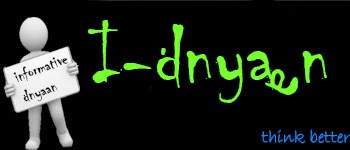
0 comments:
Post a Comment