
Sometimes it is required to disable user account control to install some softwares . So this tutorial will help you get through this problem.
Open Control Panel and Click On User Accounts
Now Find “Change User Account Control Settings and click on it
Change the settings to Never Notify as shown in the screenshot below and click OK.
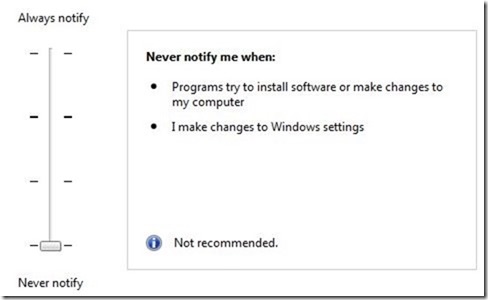
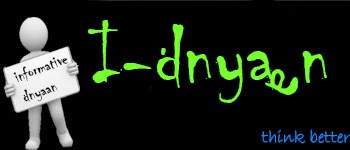
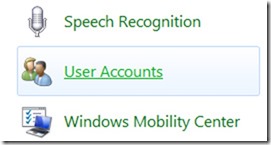

0 comments:
Post a Comment