Lol.....:)
Now Your system speed can be increased with the help of windows virtual memory! Do as follows...
Step 1: Right click on the My computer icon ==> Properties
Step 2: Go to the "Advanced System Settings" tab!
Step 3: "System settings" dialog box will appear. Go to the "Advanced" tab!
Step 4: Click the settings button, under "performance" label!
Step 5: "Performance" dialog box will appear. Go to the "Advanced" tab!
Step 6: Click the change button, under "virtual memory" label
Step 7: "Virtual memory" dialog box appears. Remove the check "Automatically manage Paging file size for all drives"
Step 8: Click on anyother partition other than System drive and click "Custom size"
Step 9: Change values for initial and maximum size and click "set". Apply all settings and restart your computer!
Yeah! You will realize that virtual memory has increased your system performance!!! Lol........:)
Now Your system speed can be increased with the help of windows virtual memory! Do as follows...
Step 1: Right click on the My computer icon ==> Properties
Step 2: Go to the "Advanced System Settings" tab!
Step 3: "System settings" dialog box will appear. Go to the "Advanced" tab!
Step 4: Click the settings button, under "performance" label!
Step 5: "Performance" dialog box will appear. Go to the "Advanced" tab!
Step 6: Click the change button, under "virtual memory" label
Step 7: "Virtual memory" dialog box appears. Remove the check "Automatically manage Paging file size for all drives"
Step 8: Click on anyother partition other than System drive and click "Custom size"
Step 9: Change values for initial and maximum size and click "set". Apply all settings and restart your computer!
Yeah! You will realize that virtual memory has increased your system performance!!! Lol........:)
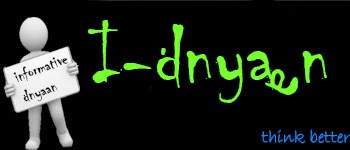
0 comments:
Post a Comment