Hello Friends,
I hope you all are fine.
This is on demand article.One of our reader ask for 'How to increase Aircel Pocket Internet speed'.
Since past 4 days I was testing all the tools and tricks which can boost your netspeed.Not only for Aircel but even other Service providers too(BSNL,Reliance,Airtel etc).
Guys These are the tested methods and really works very well....
So here I'm posting all the ways and you can say 'the best'ways to boost your internet speed upto 200%.
Note:You can use any one of the following trick or you can use all the tricks....
Without wasting time....Here we begin...
Method-I(a)
Increasing net speed manually
1. Go to Control Panel->Network Connections-> Then
2. Select your mobile connection Icon and go to properties.
3. Click on General tab and click on configure button .
4. Select the box of Maximum speed(bps) -Bits Per second .
5. Change that to 921600 and stop the mobile internet .
6. Restart the mobile internet or restart the GPRS .
Method -I(b)
Windows tweak:
1.Click start>>run>>type "gpedit.msc" press enter.
2.Under computer configuration navigate to Administrative templates>>Network>>QoS packet scheduler.
3.On the right side double click "limit reservable bandwidth " .
4.Change Bandwidth limit (%) to 0.(from 20)
5.Click OK.
Method-II
Use Internet Cyclone:
Low internet speed is one of the major problem in mobile phone.I have found an software by which you can increase your internet connection speed.That is Internet Cyclone.Internet Cyclone isdesigned to automatically optimize your Windows settings which will boost your Internet connection speed up to 200%. Internet Cyclone is compatible with all modems and high speed LAN, ISDN, CABLE, DSL, T1 or other connections.
download demo from here
http://www.jordysoft.com/
Method-III
Use TCP/IP Optimizer
You need a internet speed booster right! I suggest an optimizing software named TCP/IP OPTIMIZER.
In TCP/IP OPTIMIZER u can see a sliding bar that indicates connection speed.
move this to level 112 kbps. then select optimal settings , then press APPLY CHANGES. restart ur pc.
in my experience this settings boost the speed up to 200%.
TCP/IP OPTIMIZER FREE DOWNLOAD
Also use Google Chrome or opera 10 for browsing internet. This can optimize internet speed rather than your old internet explorer.
Method-IV
Use Connection Keeper
STILL YOU EXPERIENCE BAD SPEED.... DONT WORRY
Use another useful software named CONNECTION KEEPER.Connection Keeper is an invaluable time-saving tool for dial-up users. This free program simulates Internet browsing (at a random interval) to prevent the connection from appearing idle, thus preventing your ISP from dropping the connection due to inactivity. note that connection keeper is not an internet accelerator software so use it only if you had a problem of connection dropping.
In CONNECTION KEEPER , set query interval to 0.10 sec.(best because our aircel is vvv slw)
run this program in background. remember to put ON keep the connection alive option.
CONNECTION KEEPER FREE DOWNLOAD
TO IMPROVE DOWNLOADING SPEED in any internet:
I suggest Internet Download manager ( IDM) for boosting your downloads because it is the only software that uses the bandwidth without wasting. use it and u can get awesome downloading speed.
You Can Download IDM Here
Use this IDM tweak also:
IDM tweak:
1.start IDM then goto Downloads>>Options.
2. Click on connections tab then change Default Max.Conn Number to 16.
3.Click OK.
Bingooooo!!!!!!!!
You internet speed is increased like hell!!!!
Use High speed internet connectivity.
Ahhhhhhhh....I wrote a lot.......That's it for today guys....If you face any problem in any of the above method feel free to ask.....!!!
Enjoyyyyyyyy!!!!!
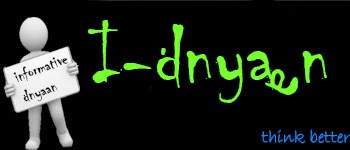
1 comments:
Increase internet speed in Android and Pc
http://www.wikilap.com/increase-internet-speed-in-android-and-pc.html
Post a Comment