Unpack burn or mount with D-Tools & install.
Please Turn off your UAC in windows 7 & Vista by running "UAC Disable.reg" from "!JB-TEAM" folder.
- Disconnect From the Internet.
- Run "Setup.exe" and Use 666-69696969, 667-98989898, or 400-45454545 as Serial number,
- and 001D1 as Product Key .
- After Setup Run "SketchBook 2012" and Click on "Activate" Button.
- Click on Activate and it will tell you that your serial is wrong, simply click
- on close and then Run "SketchBook 2012" and Click on "Activate" Button again.
- Select "I have an activation code from Autodesk".
- In this step, copy "JB-Keygen.exe" from "!JB-TEAM" folder to installed folder and run it.
- Click on "Mem Patch" (You Should see Successfully patched).
- Copy the Request Code (on top of the Activation window) into "JB-Keygen" and Click Generate.
- Now Copy the Activation code From "JB-Keygen" and Paste it into "Activation code" area then
- click "Next".
- Click on "Finish" button.
Password Mediafire :-andystonecold
Password Rar :-KING
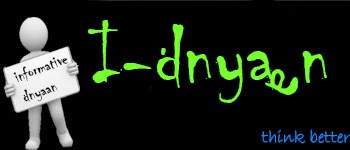
2 comments:
Is this only available for windows 7 & Vista?
yes...!!
Post a Comment