Problem in Simple Facebook :
Facebook Released its official messenger.
But handle the things becomes difficult when more friends come online and we have to switch the tabs instantly to reply them or to check our notifications. Facebook messenger also did’nt solved out this because at their we need to switch to browser and messenger or viceversa.
Solution of this Problem:
This a internet browser called RockMelt which is built on chromium project is the perfect one for the Facebook users.
RockMelt is the first browser which allows you to log into, it unlocks your Web experience with your Facebook friends, your feeds, your favorite services, even your bookmarks and preference and all those are access by very ease.
It does more than just navigate Web pages and sites. It makes it easy for you to do the things you do every single day on the Web: means share and keep up with your friends, stay up-to-date on news and information, and search.
Features of RockMelt Browser:
Facebook Friend Requests, Messages, and Notifications.
- Chat status can now be changed to online / offline even easier
- Quick access to your own Facebook Profile
- Previous chat history now shown when chatting with friends
- Simplified chat window
- Easy status updater
- One-click Quiet Mode button
- Click Here to Download the RockMelt Browser
- Open The Installer.
- Login to Facebook account.
- Now once you login in that then it asks you to invite some other friends to use the RockMelt Browser.Your choice of invitation..!! Now once you done this then browser will automatically closed and restart itself.
- Once it opens then following window comes.
- Now allow it and browser will close it self for some configuration purpose once done it will open following window.
- Here you go The both the sidebars contains the chat and updates windows. And on top just on menu side there is notification and message , friend request bar of Facebook.
- I have chat with my friend and let me show you that.
Please pass your comments.
Enjoy.
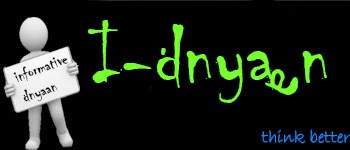




0 comments:
Post a Comment